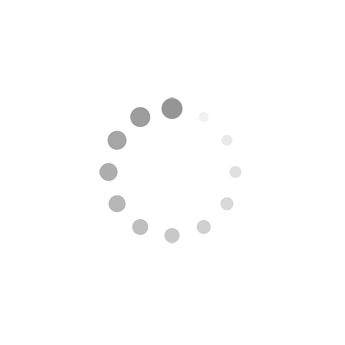
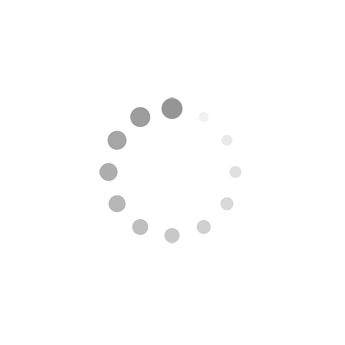
Basic Computer Engineering is written for all who want to know the complete information about the basics of computers. It cover the essentials of computers from computer basics such as Fundamentals Of Computer, Programming Methodology, Number Systems, Dos Operating System, Windows Operating System, Features Of Internet, Current Technologies In Computers and Emerging Trends In Computer Technology. To enable screen reader support, press Ctrl+Alt+Z To learn about keyboard shortcuts, press Ctrl+slash
Terms related to computers-Terms related to computers - Computer hardware - Computer software - Relationship between hardware and software-Firmware - High level language - Low level language - Middle level language. Block diagram of a computer - Digital computer - Block diagram of a computer. Interaction between the CPU, Memory, Input/output devices - Interaction between functional blocks - CPU (Central processing unit) - ALU (Arithmetic and Logical Unit) - CU (Control Unit)-Functions of CPU. Function of CPU and major functional parts of CPU -CPU (Central processing unit) - Functions of CPU - Functional block of CPU - Timing and control unit – Registers.Function of memory - Memory hierarchies - Types of memory - Random access memory (RAM) - Static RAM (SRAM) - Dynamic RAM (DRAM) - Read only memory (ROM) - Cache memory - Types of cache schemes - Level of cache memory. Function of input/output devices -Input devices - Output device. Relevance of speed and word length for CPU Performance -Prerequisites - Word length -Speed - CPUs with speed and word length.Current family of CPUs used in Computers -Current family of CPUs used in computer. Use of storage devices used in a Computer - Prerequisites - Storage devices used in computers - Magnetic storage – Diskettes - Hard disks - High capacity floppy disk - Disk cartridges - Magnetic tape - Optical storage. Types of memory used in a Computer -Memory - Primary memory - Secondary memory - Random Access Memory (RAM) - Static RAM - Dynamic RAM - Read Only Memory (ROM) - Cache memory. Importance of cache memory-Cache memory - Types of cache schemes -Level of cache memory. Generations of computers - Introduction - First Generation(1940 - 1956)–Vacuum Tubes - Second Generation (1956 - 1963) – Transistors - Third Generation (1964 –Early 1970s) – Integrated Circuits - Fourth Generation (1971-at Present) – Microprocessors - Fifth Generation (Present and Beyond)–Artificial Intelligence - Generations of computers. Classification of computers - based on size and processor -Prerequisite - Based on operating principles - Based on operating principles - Digital computers based on their size, cost and performance - Classification of computers based on size and capability. Importance of binary number system for use in Digital Computers - Importance of binary number system.
Steps involved in problem solving - What is a computer program? - What is a computer? - The steps involved in problem solving - Types of possible errors in a program.Define algorithm - Define algorithm. Characteristics of algorithm- Characteristics of algorithm.Define a program - Define a Program.Differentiate between program and algorithm -Differentiate between program and algorithm.Steps involved in algorithm development -Introduction to step in algorithm development - The Essential Properties of an Algorithm - Steps involved in developing an algorithm. Algorithm vs. flowchart -Algorithm and flowchart.Develop algorithms for simple problems -Algorithm to find whether a given number is positive or negative - Algorithm to find Fahrenheit temperature - Algorithm to find largest of three numbers - Algorithm to find factorial N - Algorithm for leap year. Symbols used in flowcharts -Flowchart - Flowchart symbols. Draw flowcharts for simple problems - Algorithm to find sum of three numbers - Algorithm to find whether a given number is positive or negative - Algorithm to find Fahrenheit temperature - Algorithm to find largest of three numbers - Algorithm to find factorial N.
Number systems used in digital Computer - Prerequisite - Decimal number system - Binary number system - Octal number system - Hexadecimal number system. Conversions decimal number into binary number - Conversion decimal to binary conversion.Convert binary number into decimal number - Convert binary number into decimal number. Binary number into hexadecimal number-Prerequisite - Binary to hexadecimal conversion.Convert Hexadecimal number into binary number-Prerequisite -Hexadecimal to binary conversion - Conversion of a hexadecimal number to a binary number. ASCII coding scheme - Prerequisite - BCD (Binary Coded Decimal) - ASCII CODE.EBCDIC coding scheme - Prerequisite - EBCDIC coding scheme.
Need for an operating system-Prerequisite - Operating system - Types of operating system - Need for an operating system.Various operating systems used presently - Classification of operating system - Operating systems based on user interface - Operating system based on number of users - Based on response time and mode of program execution. DOS Prompt - Prerequisite - Disk Operating System - Terminology Used - Structure of MS-DOS Disk - FAT Area - Root Directory - DATA Area. Classify DOS commands - Prerequisite- System Prompt (Command Prompt) - MS-DOS Commands. Internal Commands - Prerequisite - MS-DOS Commands - Internal and External Commands - DOS Commands-File. External Commands -Prerequisite- External Commands. Directories and files -File - Directories. Wild card characters -Wild card characters.Autoexec.bat and config.sys files -Autoexec.bat - Config.sys File.
Features of Windows desktop - Windows -Features of Windows - Features of windows desktop.Components of a windows - Prerequisite - Components of a windows. Function of component of a window - Functions of components of windows.Method of starting a program using start button -Starting a program.Usage of maximize, minimize, restore down and close buttons -Maximize, minimize, restore down and close buttons. Meaning of a file- Prerequisite-Files.Meaning of a folder - Folders.Method of viewing the contents of hard disk drive using Explorer -Windows Explorer.Method of finding a file using search option -Finding file using search option.Installing a new software using control panel - Prerequisite - Installing a new software. Uninstalling software using control panel - Prerequisite - Uninstalling software.Installing a new hardware using control panel -Installing a new hardware.Uninstalling a hardware using control panel - Uninstalling a hardware. Drive space using system tool option of Accessories group - Prerequisite - Drive space - Compress (or) Uncompress - Advantages of drive space. Procedure of disk defragmentation using system tools - Definition-Defragmentation - Procedure for defragment.Installing a printer using control panel- Prerequisite - Printer - Installation of a printer - Uninstalling a printer. Procedure for changing resolution, color, appearance, screensaver options of the display-Prerequisite -Changing resolution, colour, appearance and screensaver options. Process of changing the system date and time– Prerequisite -System date and time - Steps to change date and time.
Meaning of a computer network - Introduction to network -Computer network needs.Concept of a local area network - Local Area Networks (LAN) - Bus topology - Star topology - Ring topology - Mesh topology-Protocol - Transmission media.Concept of the wide area network - Types of computer networks - Examples of WAN - Differences between LAN and WAN-characteristics - LAN and WAN in detailed. Compare internet and intranet -Compare internet and intranet.Relevance of an internet service provider - Internet service provider - ISP connection options.Role of a modem in accessing the Internet -A modem (Modulator –Demodulator) - Modem speeds - Characteristics. Installation procedure of a MODEM using control panel -Installing MODEM.Purpose of web browser software - Web browser in internet - Functions of web browser - Purpose of a web browser software.Structure of a Universal Resource Locator (URL) - URL - Protocol - Domain name - Path.Purpose of World Wide Web, FTP, Telnet and E-mail - Definition of WWW - Technical terms related with WWW - File transfer protocol - Role of the FTP in internet-Telnet - Working of TELNET - Advantages of telnet. Process of sending and receiving E-mail -Email - Commonly used email service providers - Advantages of email. Address format and IP address -IP address. Domain name system -Domain name system-DNS.Role of search engines with examples -Types of searching - Search engine.DHCP – Dynamic Host Configuration Protocol -DHCP - Dynamic Host Configuration Protocol - Three methods of allocating IP-addresses - DHCP discovery - DHCP request. Social network sites -Social network sites.Internet Security - Network security - Viruses - How to protect ourselves.
Introduction to Data structure - Introduction to Data structures - What is Data? - What is Data structures? - Data structures. Introduction to Database Management Systems - Introduction -Database management system(DBMS) - Purpose of data base systems - Features of DBMS - List advantages of Database systems - Flat file database - Relational database systems - Distinguish between flat file database and relational database systems - List various existing database systems. Introduction to Software Engineering - Introduction to software engineering - Definition of software engineering - The software engineering discipline -Evolution and impact - Software Crisis - The Software Life Cycle - Need for software engineering - Classical waterfall model - Iterative Waterfall Model - Prototype model - Evolutionary model - Spiral model - Comparison of Life Cycle Models. Introduction to Open Source Softwares - What is Openness? - What is Open source - Define Open Source Softwares - History of Open source - List of open source softwares - Examples of open source - Open source office softwares - License and Copyrights. Introduction to System Administration-Introduction to System Administration - Duties of a System Administrator - Types of Administrators/Users - Operating Systems (Supporting Administration) - List of Networking operating systems - Define client and server - Features of network operating system - Difference between networking OS and desktop OS - Introduction to File System - FAT File System - FAT 12 - FAT16 - FAT32 - FAT File Structure - NTFS File System - Converting FAT to NTFS - Features of NTFS - Comparison between NTFS and FAT.
Introduction to cloud computing - Introduction to cloud computing - What is Cloud Computing? - Cloud Architecture - Definition of cloud computing - Why use clouds? - Types of Cloud - Cloud components with a diagram - Future of Cloud Computing - Applications of cloud computing - Advantages and Disadvantages. Introduction to Network Security - What is Network? -Introduction to security- Security Terminology - Virus - Define Worm – Cybercrime - Need for network security- Know about encryption. Introduction to Mobile Communication- Introduction to mobile communication - Applications of wireless networks and mobile communications - Effects of device portability - Wireless networks in comparison to fixed networks - Areas of research in mobile communication - Early history of wireless communication - Simplified reference model - Cellular Systems- Cellular Architecture - Telecommunication System - Global System for Mobile communication- Introduction to GSM - Mobile communication - Definition of GSM - Features of GSM -CDMA - Principle of CDMA - What is wireless LAN? - Features of Wireless LAN - Bluetooth - Transmission Technologies - Standards of WLANs - Infrastructure - Infrastructure WLAN - Ad hoc Network.